
Welcome to Cloud ChiroSpring
We wanted to provide you a bit of information to ensure you get the most out of your experience.
Please read all of the information below even though lengthy.
But first here is a list of ADVANTAGES Cloud ChiroSpring provides.
- No software to install or update... EVER
- Run 100% in a browser - more convenient access
- Open ChiroSpring in multiple windows on one computer (use Google Chrome for one instance and Microsoft Edge for the other)
- Supports iPad (use the Google Chrome app)
- Future support for mobile devices (working on scaling)
- Works on Mac, PC, Linux, iPad and Chromebooks
- Supports Mac OSX Catalina and beyond
How to Access
Accessing Cloud ChiroSpring
as never been easier. Simply use the latest Google Chrome browser
and navigate to www.cloudchirospring.com. Then enter your Customer ID: .
Once the software opens click the + in the search bar to install it as a Web-App.
This provides faster access in the future as you can simply click
the Cloud ChiroSpring Web App icon to launch.
Using the web-app also removes the possibility of Google Chrome Extensions from interfering with your speed.
See the image and video below on how to
install Cloud ChiroSpring as a web app.
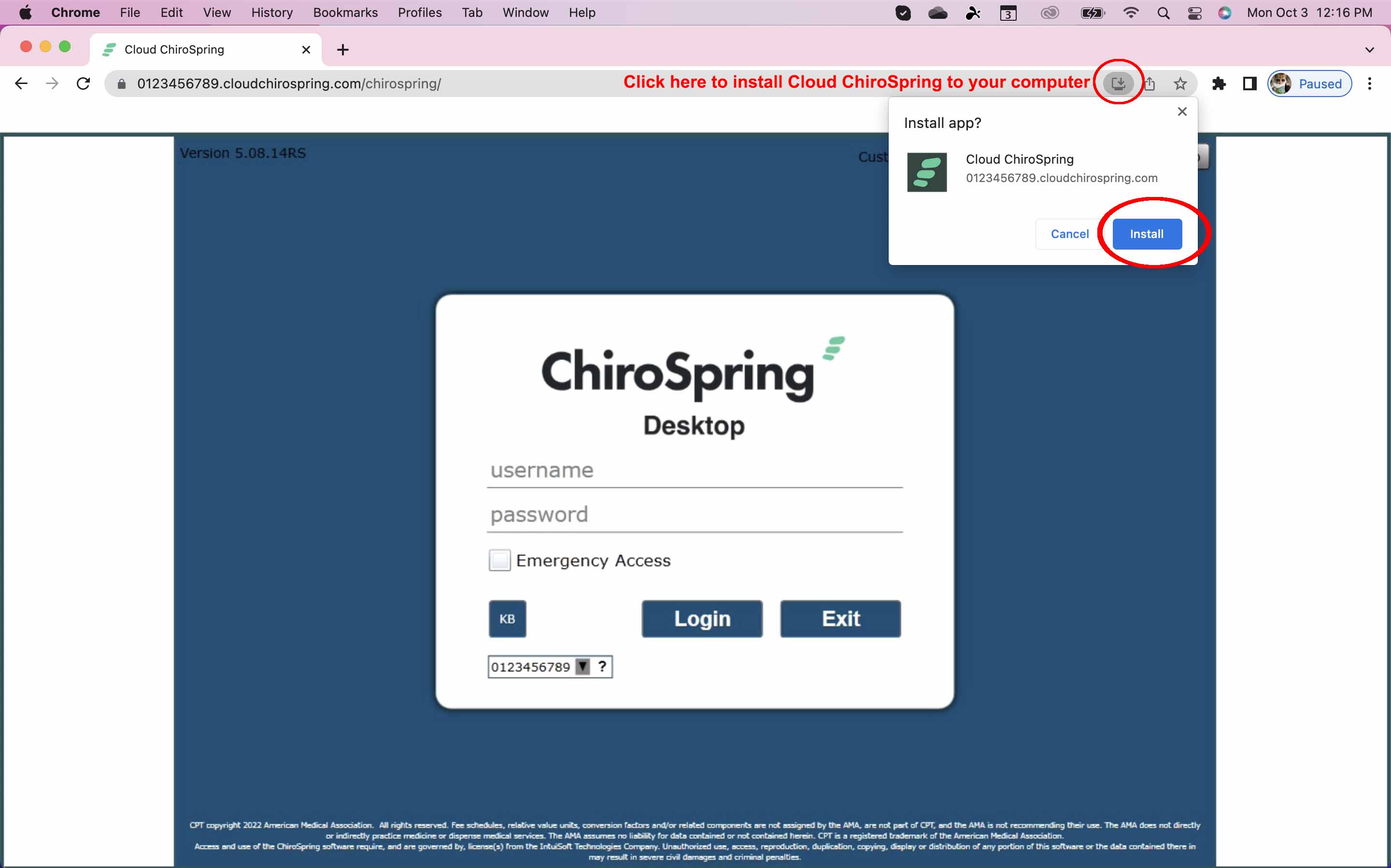
Tips
- Always use the latest Google Chrome web-browser (even if on iPad)
- Recommend installing Cloud ChiroSpring as a web-app (per above)
- If running directly inside Google Chrome consider disabling Browser Extensions as those can sometimes interfere with performance
- You can also run Google Chrome in Incognito mode (which disables Chrome Extensions)
- Make sure when you FIRST attempt to print you ALLOW the pop-up. Chrome might block the printing command so you need to set it to always allow.
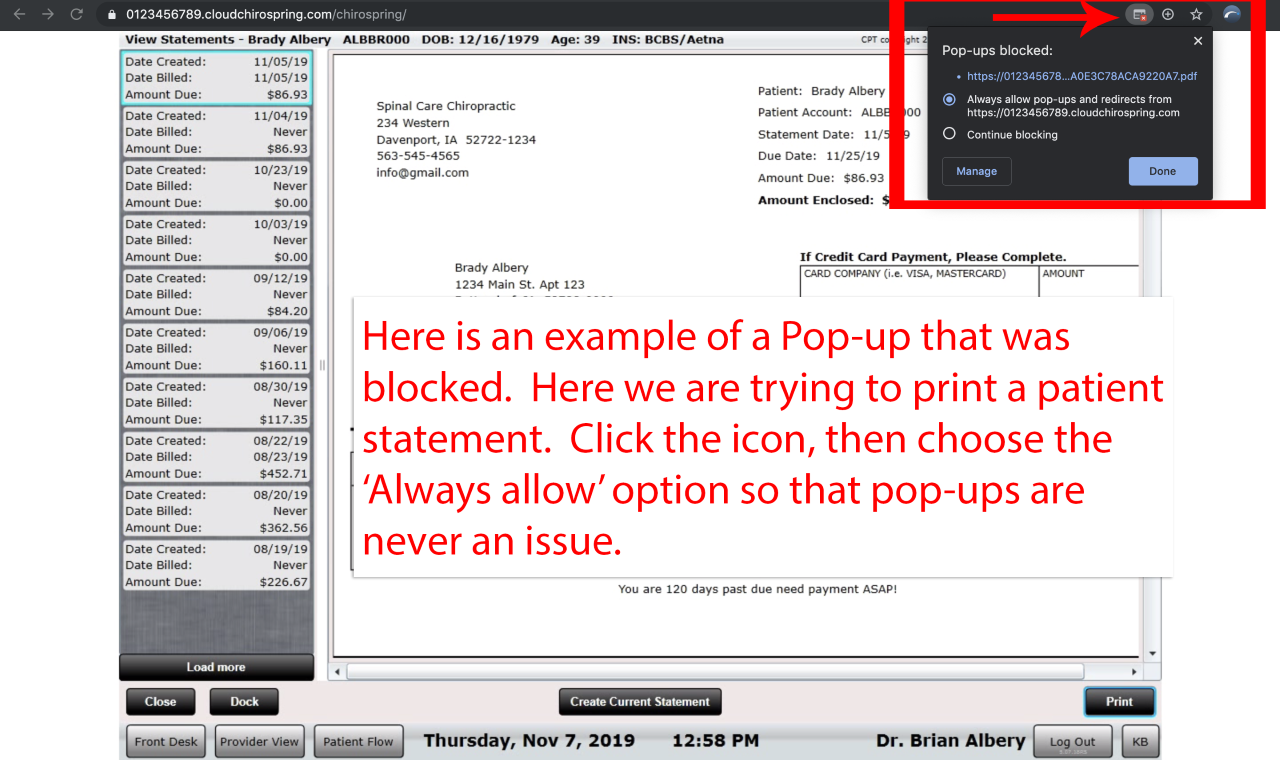
How to Purchase More Accounts
Cloud ChiroSpring accounts come at a cost. This is due to the fact that delivering desktop class software
in a browser (super complex to do this) involves cost at our end.
We sell five-packs for $20/mo here
We hope you enjoy your Cloud ChiroSpring experience.